How to attach instagram to a contact?
- How to untie instagram from contact
- After you have tied instagram to contact
- A way to bind instagram to a contact on Android
- Tie instagram
If you want to go to an advanced level of social communication and tie instagram to a contact, let's look at an example of how the two most popular social media platforms are initiated in Russia. In this article, we will show you how to attach instagram to a contact, and also try to make out in detail how this is done on different operating systems, in particular, ios and android.
Technological improvements, and, more precisely, integration from instagram into other social networks was created a long time ago, Twitter, Facebook, Flickr and Tumblr were previously included in them, and in the near 2013, instagram was updated to version 4.1, in which it became possible to link instagram to a contact. This fact very clearly confirms the popularity, estimated at a million downloads rate, instagram in the Russian market, but let's take a look at historical contacts with the question of historical metaphors.
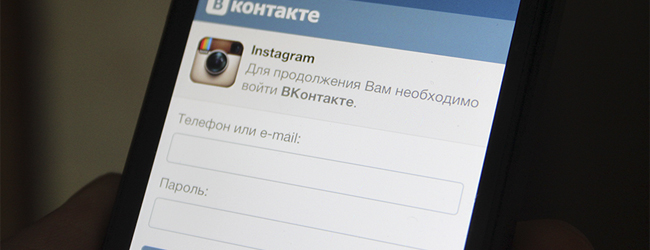
To begin with, you will need to log in to your instagram profile, then go to your account page and find the thumbnail of the gear, in the upper right corner of the screen, of your mobile device. Then, by touching it, we go to the [Settings] page.
Then, scroll through the page, to the caption [Settings], it is between the paragraphs [Account] and [Support], and contains tabs related accounts, settings for push-notifications, save the original ..., preload the video. We are interested in the [Connected accounts] active field, we make a touch click on it, as shown in the image below.
![We are interested in the [Connected accounts] active field, we make a touch click on it, as shown in the image below](/wp-content/uploads/2019/11/en-how-to-attach-instagram-to-a-contact-2.jpg)
Now you are two steps away from how to link instagram to your account in contact. After navigating to the [Linked accounts] tab, we go to the [Publish Settings] page and as seen in the picture below, the first active field is your profile linking the instagram in contact, again, a touch click, on the active clutch [VKontakte] and redirects us on the page with the same name.
The last step is to enter your data for authorization in the social network in contact with the subsequent integration into it. Let's see what happens after authorization in the contact, and then take a look at the VC profile.
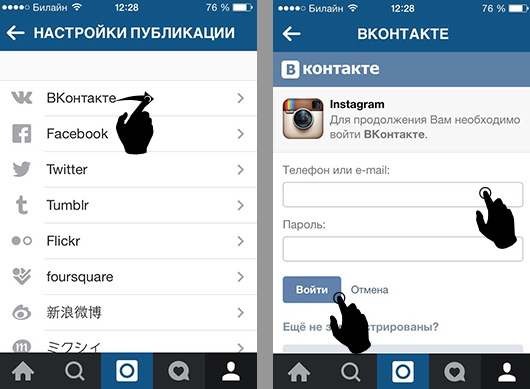
After you are logged in, using your login data in VC, you will be redirected back to the [Publish Settings] page, only now your username, the social media platform, will be listed in contact.
How to untie instagram from contact
In order to unlink VKontakte, from your profile to Instagram, you only need to go back to the [Publish Settings] page and go to the active VC tab, with your profile name. After that, on the page, application, [Vkontakte], to perform a touch click on the caption [Unlink].
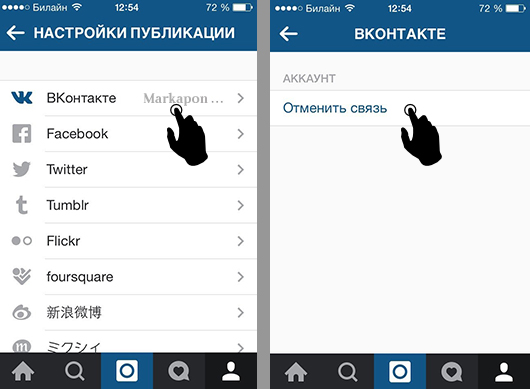
Similar actions can be performed with other, popular social sites, so you can see an example in the image above, supported by the social system. networks, as you know, most of them are known to you.
After you have tied instagram to contact
When you tied instagram to your account in a social network in contact, you will be available, the function will share, your pictures, in VC. Let's take a look at an example of how this is done and where your publication will appear.
You have made a beautiful photo, then put filters and edited it, at the last stage of adding your picture, you are on the [Publish] page. Here you can, register hashtags, mark the user, add a photo to the map and share the image on other social sites. In order for your photo to be published not only on Instagram, but also in contact, you need to do it by touching, clicking on the active field [VKontakte], after which the inscription and icon will turn blue, as in the right image. Now, the usual team will share, after that, the picture will appear first in instagram, and then on your wall in contact. Thus, you can publish your photos in instagram and in contact.

Note:
If you are shooting a video, then, unfortunately, having done the above operation, it will not be possible to share it, because instead of a video, only a frame from it will appear on your wall in a photo format.
A way to bind instagram to a contact on Android
In exactly the same way as in the way with devices on the ios operating system, you can link an instagram to a contact. The only difference is the slightly modified application interface. So, in particular, instead of the gear, which is responsible for the parameters of your profile, on ios devices, on the android its analog is three vertical squares or circles.
You also go to the [Settings] page in the same way, then find the [Linked accounts] tab and on the page that opens, log in to the contact. The developers have tried to make the functions of the application as simple as possible, so you should have no problems with how to bind instagram to a contact on Android.
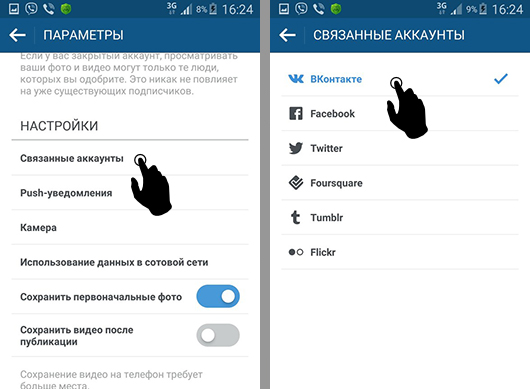
Tie instagram
The ability to install an instagram, or rather, linking instagram to social networks, is a very convenient and up-to-date function, since posting to other media platforms can significantly increase the popularity of your account - that’s a fact. It is also worth noting that for small and medium-sized businesses it is generally golden, in terms of convenience, a function that can send a post with a service or product to all connected social networks at once.
Become more popular on Instagram. Order likes and subscribers.
You can place an order by reference .
